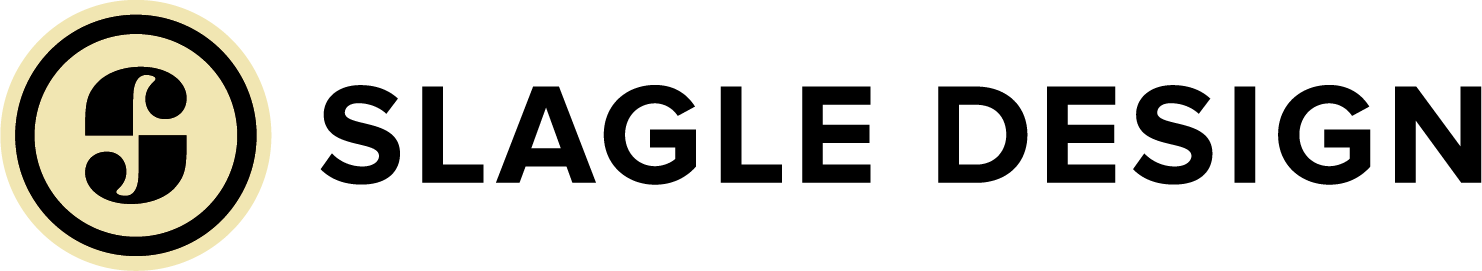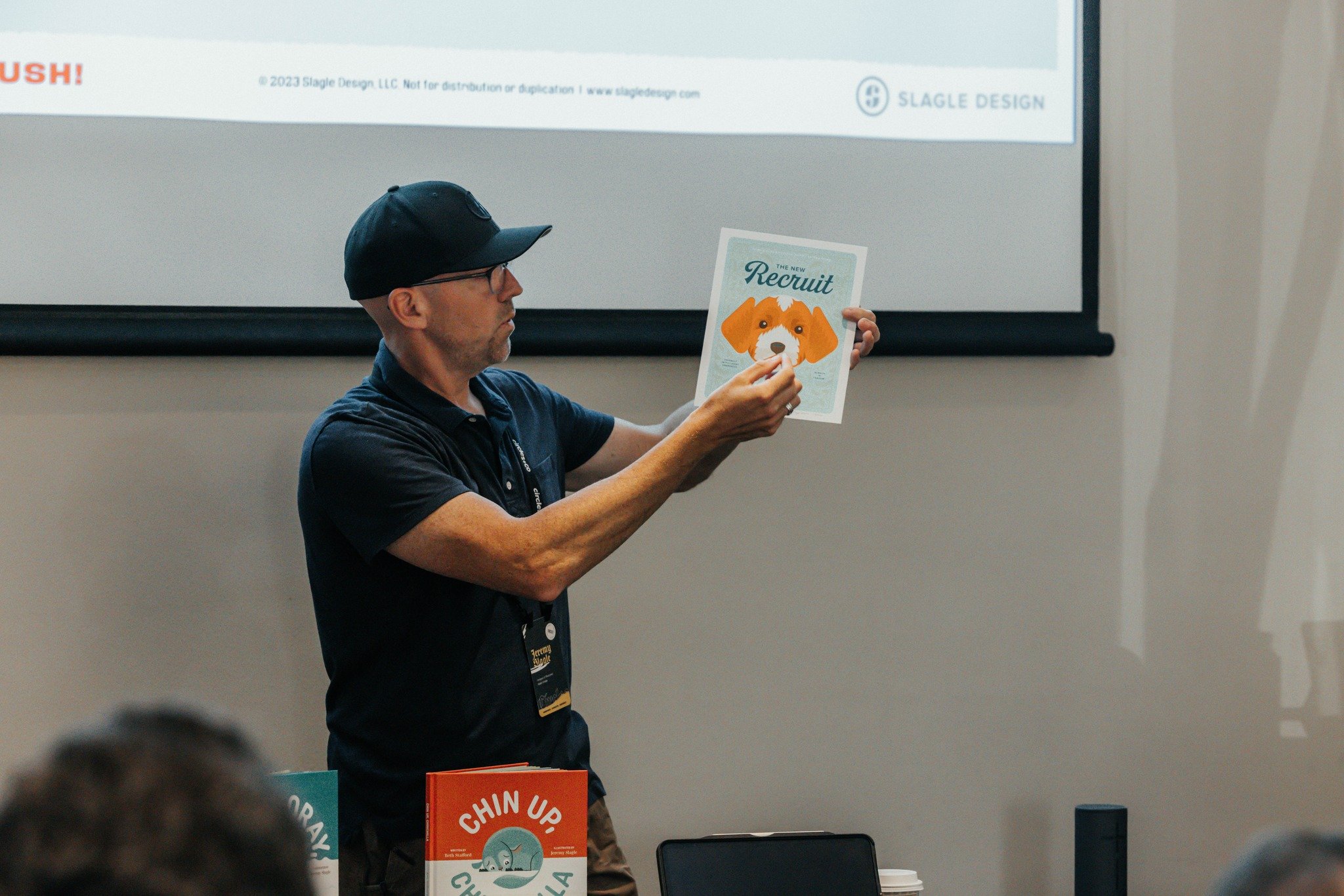Creative Workshops
From conferences to colleges, creative organizations to corporate events, we love partnering with organizations to share our knowledge and insight through engaging workshops.
Boom! Bam! Brush!
Adobe Illustrator Workshop
An interactive workshop for Illustrators, Letterers, and Designers who want to add truly unique style to their work in Adobe Illustrator.
Our Custom Illustrator Brush Workshop is an in-person, hand’s-on class where you learn how to make unique, one-of-a-kind, hand-created textures and turn them into custom brushes. We also explore the many ways to use them in your work.
The content is drawn from what I learned while illustrating the children’s book Chin Up, Chinchilla. While there a million Photoshop brush workshops, I sought to create a unique style within the vector-based Adobe illustrator platform while still achieving a hand-drawn, analog style.
This 3-hour workshop covers:
Getting our hands dirty! We supply paint, brushes and some unexpected drawing tools.
Ways to import your hand-made brushes. No laptop is required but you’re welcome to bring one and work alongside us.
How to take those digital assets and create various types of brushes in Adobe Illustrator.
How to use and integrate brushes in your work to create linework, texture and transparency.
Downloadable step-by-step reference guide that walks you through the process – so you can spend more time making, and less time taking notes
Downloadable demonstration files to pick apart and practice on
UCDA national Conference Attendee Evaluation
“The workshop was well worth the price of admission. The content was very well explained and engaging. Three hours seemed like the right amount of time but I could have spent a couple of days absorbing the content. I thoroughly enjoyed the workshop and the atmosphere.”
–Sean Reifenberg, Designer
Illustrator Workshop Attendee
Adobe Illustrator:
Behind the Scenes
Workshop(s)
This class is for anyone who wants to take their understanding of Adobe Illustrator to the next level. Jeremy goes behind the scenes on some of his favorite projects and shares his step-by-step process from sketch to completion with with tons of tips and tricks along the way.
This interactive workshop includes a download of the Illustrator files to play with during and after the workshop so you can pick them apart to see how they work. This class is very conversational. Got questions or comments? Jump in and join the conversation!
This workshop is divided into 3, 1-hour chapters and can be presented as a 3-hour masterclass that includes all three chapters or can be presented as smaller workshops with one or two chapters to best fit the format of the event or conference.
By the end of this workshop you’ll be using features you didn’t even know existed and streamlining your process to make your time spent in Adobe Illustrator more cohesive, easier to edit, and much more efficient.
This workshop can be given as 1, 2 or 3-hour sessions:
Children’s Book Illustration (1 hour)
Jeremy shares his experience working on children’s books to help you start your own children's book with custom brushes, unique textures, character design basics, and dynamic layouts.
Illustrating Plants (1 hour)
Jeremy pulls back the curtain on projects for Miracle-Gro, the Scotts Company and regional metroparks to show you his process for creating dynamic leaves, petals, flowers and branches that is guaranteed to streamline your illustration process.
Illustrating Animals (1 hour)
Jeremy goes BTS on projects for Adobe, Lennys Subs, and recent metroparks work to share his process for illustrating animals using shapes, custom brushes, and more in Adobe Illustrator.
Self-publishing, Side Projects and Super Powers Workshop
Learn about how you can develop your own side projects or products as a secondary source of income or personal development.
This workshop uses our self-published children’s book Chin Up, Chinchilla as the case study for how we successfully crowd-funded a creative project on Kickstarter in under 5 days and how you can find creative side-projects that align with your unique self, natural talents, and world-changing goals.
This 1.5 to 2-hour workshop covers:
Looking within yourself to find the perfect side project
Lessons learned—the good and the bad
The importance of getting input from others and how to handle criticism
The value of partnering with someone who has similar goals
Setting realistic expectations and recognizing the true reason for beginning a side project
Worksheet and exercise to help attendees determine a unique, memorable and personal side project.
This workshop is best when given by Jeremy (illustrator) and Beth (Author) but can be given by either of us if constraints don’t allow.
Learn more about our book here
“I have had the privilege of seeing Jeremy speak on multiple occasions over the past few years. His talks are both entertaining and relatable, and I always leave feeling inspired. If you ever have the chance to see Jeremy give a talk or take his workshop, I highly recommend you take advantage of the opportunity.”
–Matt Flick, Vice President
The Modern College of Design
Previous Workshop appearances
Adobe Live, Creative South Conference, Circles Conference, University and College Design Association National Conference, AAF Dayton, Columbus Society of Communicating Arts, The Modern College of Design, Created Conference, and others
What people are saying
“3 hours was great! I would have loved another 3 hours! I really loved that you showed us your files in Illustrator and how you do certain techniques. It felt very vulnerable. I've never seen anyone's ‘behind the scenes’ like that on actual design files.”
–Erin O Donnell, Designer
Illustrator Workshop Attendee
“The workshop was well worth the price of admission. The content was very well explained and engaging. Three hours seemed like the right amount of time but I could have spent a couple of days absorbing the content. I thoroughly enjoyed the workshop and the atmosphere.”
–Sean Reifenberg, Designer
Illustrator Workshop Attendee
“Regardless of your skillset or tenure of Illustrator experience, this class had everyone at some point lifting their jaws off the floor. The class was super comprehensive and walked through not only the usage but obstacles that arise with each of the brush settings. Jeremy is a natural teacher and nurturer with a pure intention of spreading his knowledge and helping others achieve their full potential. Bravo.”
–Joel Tracey, Designer
Illustrator Workshop Attendee
“I wasn't sure what to expect, but I learned so much! I've been wanting to learn more about patterns and creating brushes for a while so I finally went for it and it was worth it! I'm glad I could learn these things early in my career so I can give my work more dimension and make it more interesting as I move forward.”
–Danielle Scott, Designer
Illustrator Workshop Attendee